As all crypto enthusiasts know, there are both offline and
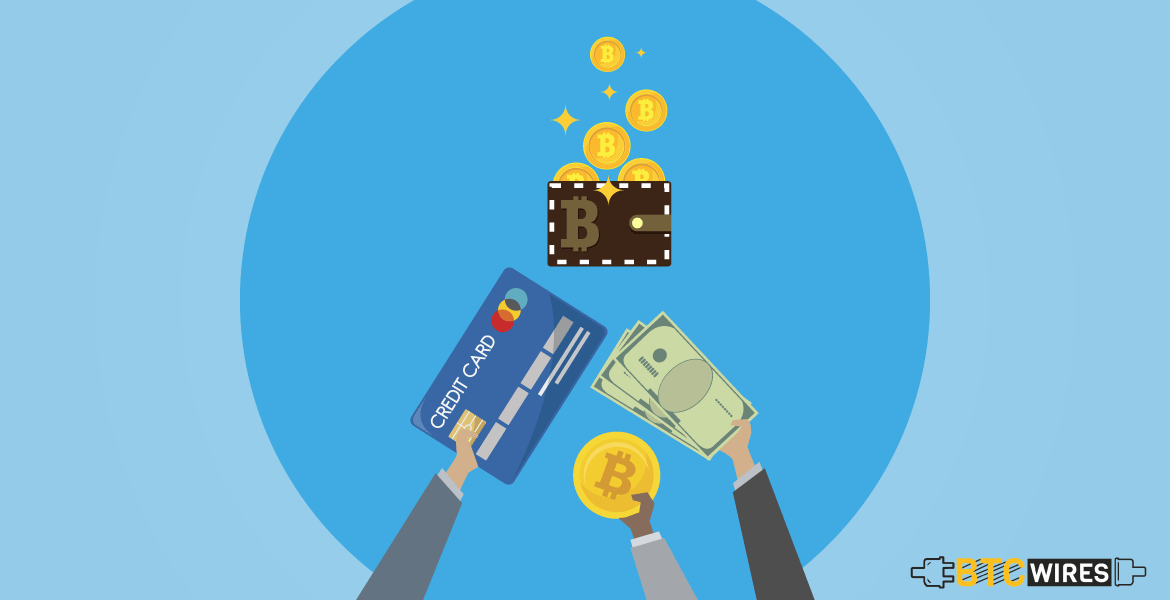
As all crypto enthusiasts know, there are both offline and online storage options for bitcoins. One of the offline wallet options, perhaps the simplest and the cheapest one is the paper wallet.
What is a Bitcoin Paper Wallet?
Every person who has Bitcoin holdings, requires a private key to access their cryptocurrencies. Without these private keys, their holdings amount to nothing and is as good as gone. Now these cryptographic private keys have to saved securely somewhere and one of the cheapest and most effective of doing so is by using a Bitcoin (BTC) paper wallet. It is nothing but simply printing out the private and public keys together on a piece of paper (or a laminated or plastic material to avoid the perishability of paper, and to protect it from possible water damage). Both these keys are printed out in the form of a scannable QR code that provides access to one’s Bitcoin holdings.
Why Choose A Paper Wallet
A paper wallet is a secure way of storing your crypto holdings, away from the internet. The offline environment makes this a great “cold storage” option where hackers cannot pry upon one’s private keys via the internet. Moreover, unlike hardware wallets like Trezor or Ledger Nano S, paper wallets also come rather cheap, with the user having to shell out almost no money for the same.
How to Make A Bitcoin Paper Wallet?
To make a Bitcoin paper wallet, the user needs an internet connection (initially), printer with ink and a paper or similar material to print the code onto. The following are the steps for the same:
1. Go to any open source paper wallet generator such as www.bitaddress.org or www.walletgenerator.net and save that webpage or the downloadable zip file.
2. Disconnect your device from the internet to allow for safe transmission.
3. Open the saved webpage (the HTML file or the zip file).
4. Move your mouse in random movements around the screen to generate randomness and create an entropy.
5. Once the Randomness section on the page shows 100%, stop. You’ll be shown a screen with the QR codes for the keys on them.
6. a) Print it out and securely save the document.
OR
b) Add an extra layer of protection through the BIP32 encryption, which allows you to set an additional password to the QR code. Then, take a print out.
7. Most wallet generators allow for a simple fold and seal design that allows you to store the wallet securely without its QR code showing from the outside. Fold and store accordingly.
These are the steps to generate a single Bitcoin wallet. There are options to generate wallets in bulk, brain wallets etc. as well.
Deciding on an appropriate storage option for your cryptocurrencies well is as important as carrying out due diligence and understanding how cryptocurrencies function or how stablecoins work, before making an investment in crypto. There are several ways to secure your crypto wallets, but a paper wallet definitely takes the cake in terms of combining cost-effectiveness with safety.

